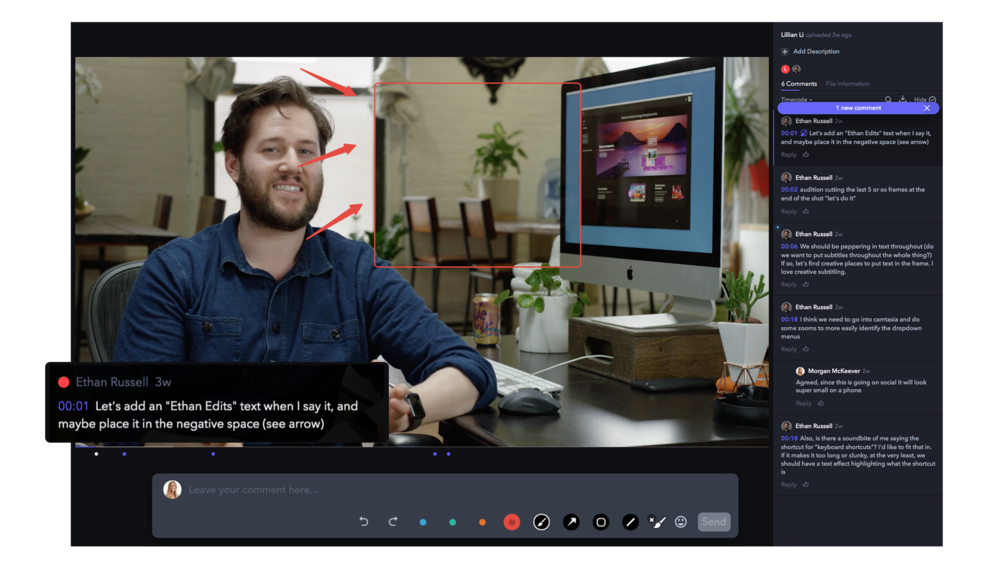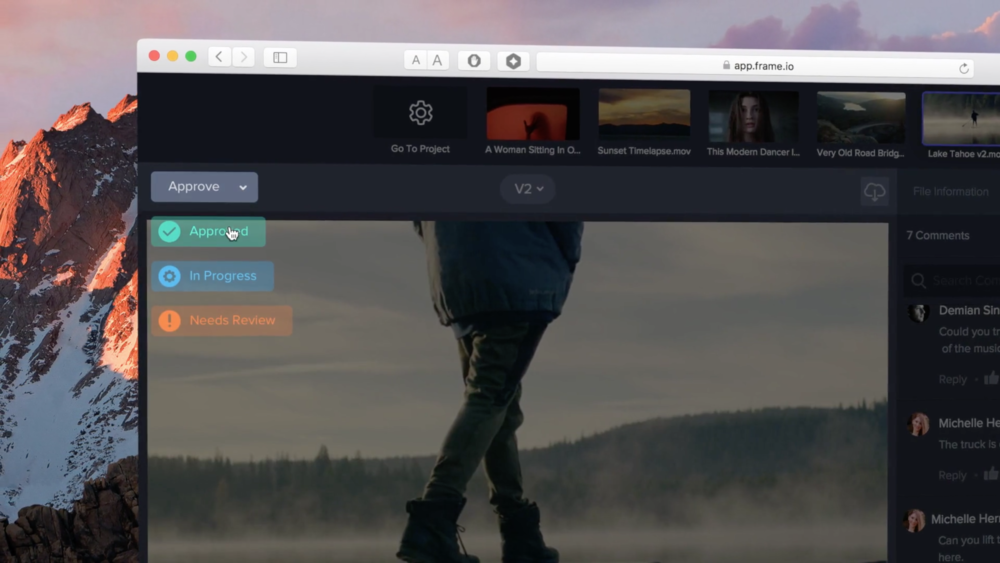How to Use Frame.io (as a Client)
If you are a new or prospective client of ours, you might be curious about the smoothness of our production process and the quality of our communications during post-production. For video reviews and collaboration, we use the online platform Frame.io. Using this platform during the review process really helps us be effective communicators and speedy editors. We also like it because the whole process is super easy for clients to learn. But for all you first-time users out there, we broke it down for you:
STEP 1
Receive a review link
A review link will be sent to you from one of our team members, and from there you can access the version of the video we are working on.
STEP 2
Comment your heart out
The great thing about this platform is that you can comment over specific times of the video. If you click the brush, arrow, or box, you can point out even smaller details of what you want. You can also choose to make general comments by disabling the time stamp. This review process will happen multiple times before getting the perfect version of your video.
STEP 3
Version Control
Because there will be several rounds of edits, there will be multiple versions of your video. Once you have more than one version, there will be a button in the center above the video (for example for version 2 it might say “v2”). If you click that button, you can switch between versions. You can also choose to play versions side by side, making it easy for you to see the changes that were made.
STEP 4
Stamp of Approval
When you are satisfied with all the edits made, click the drop-down in the top left and mark the video “Approved.”
STEP 5
Distribute your video
Now that you have your finished video, show it off to the world!
Once you understand these basic steps, using Frame.io is really easy! This platform makes the communication process so much faster and is almost like being in the same room as the editors. We want you to be happy with the final cut, and we find that using this program is the best way to ensure that. If you have any more questions about Frame.io, feel free to reach out to us or check out their website for even more resources.